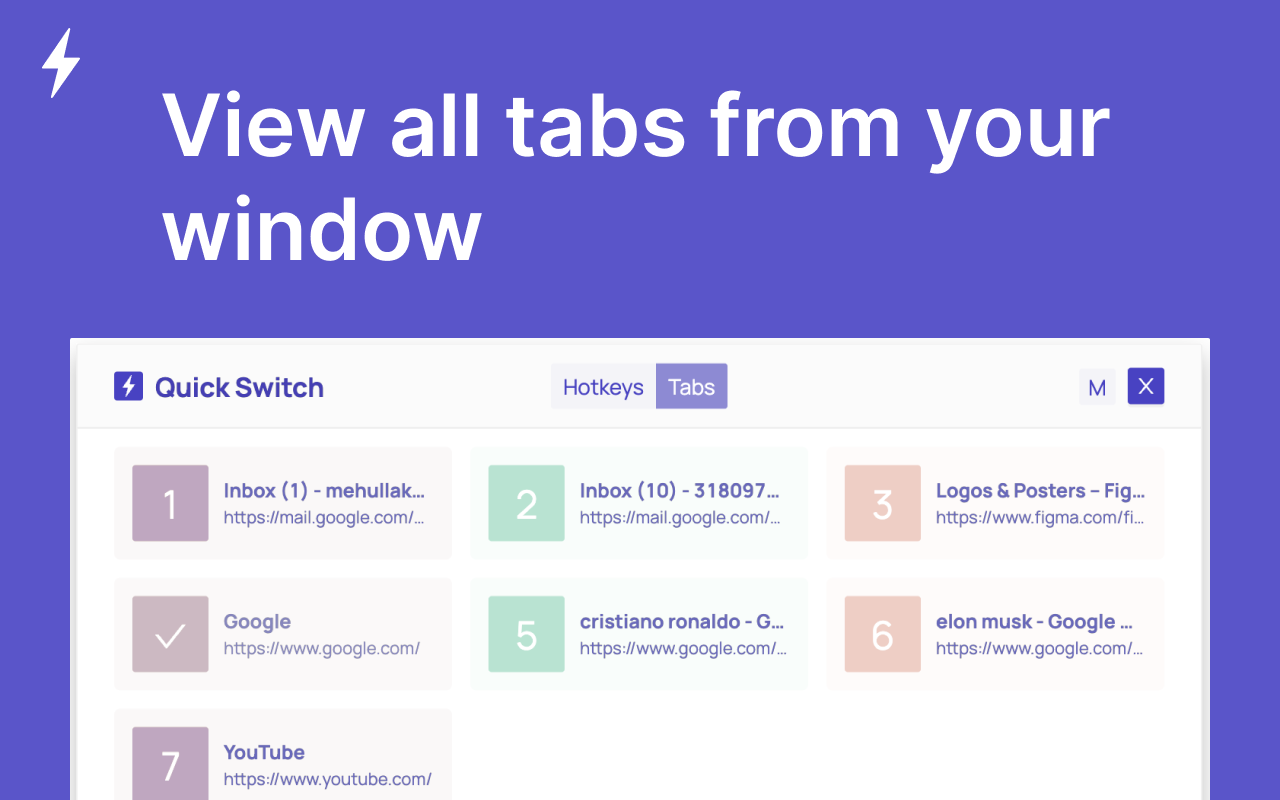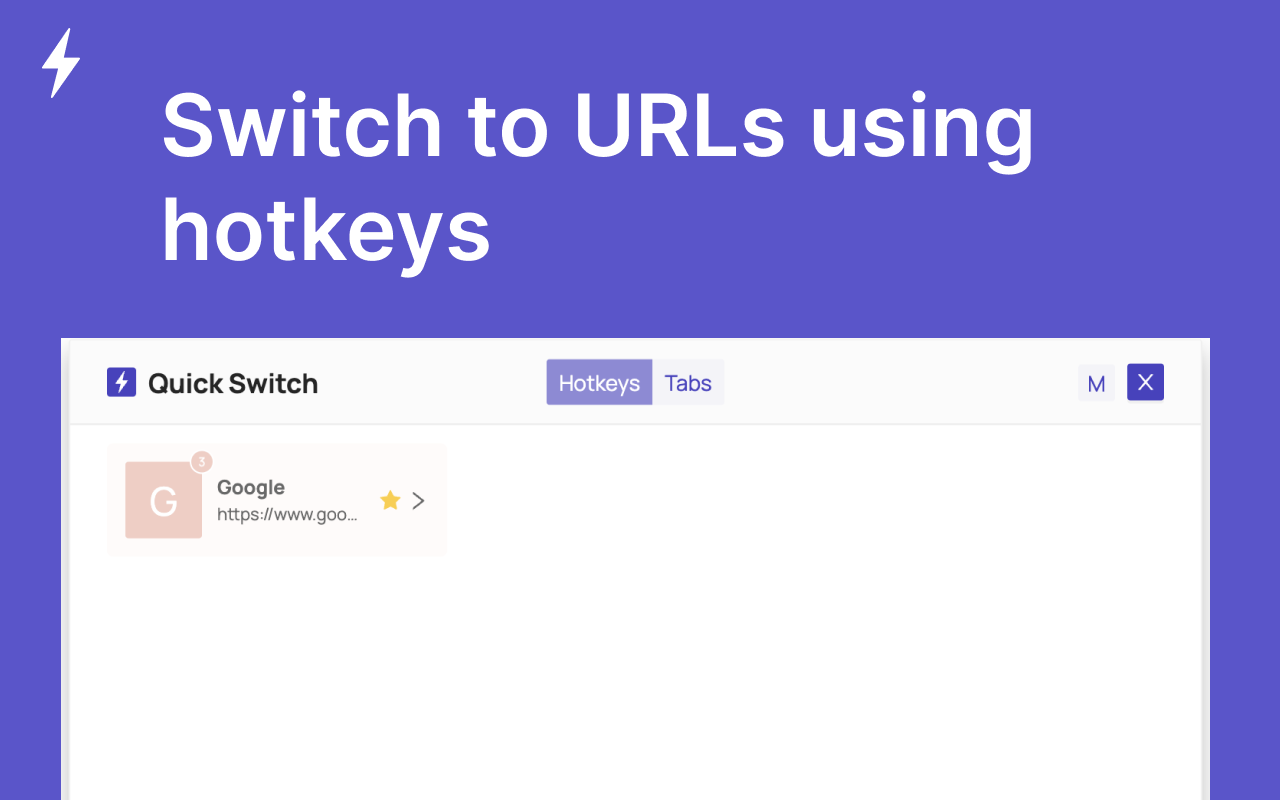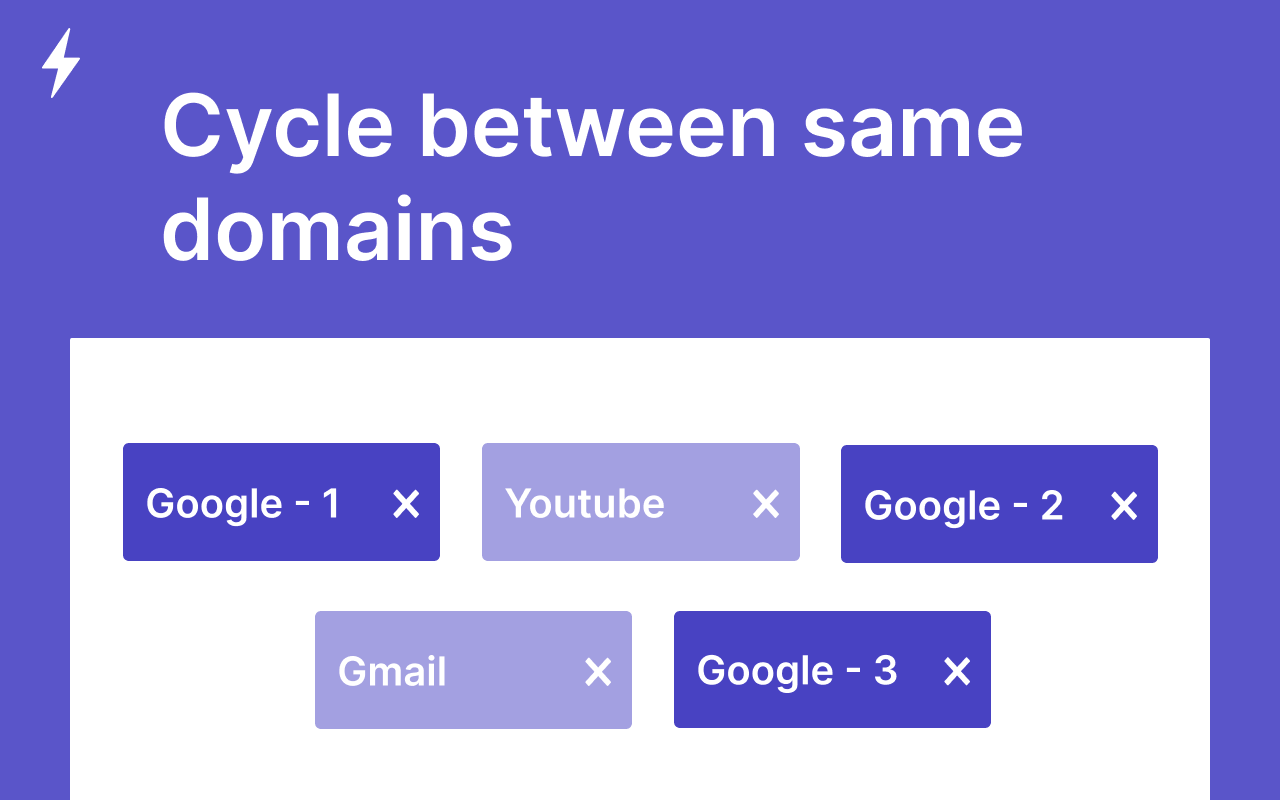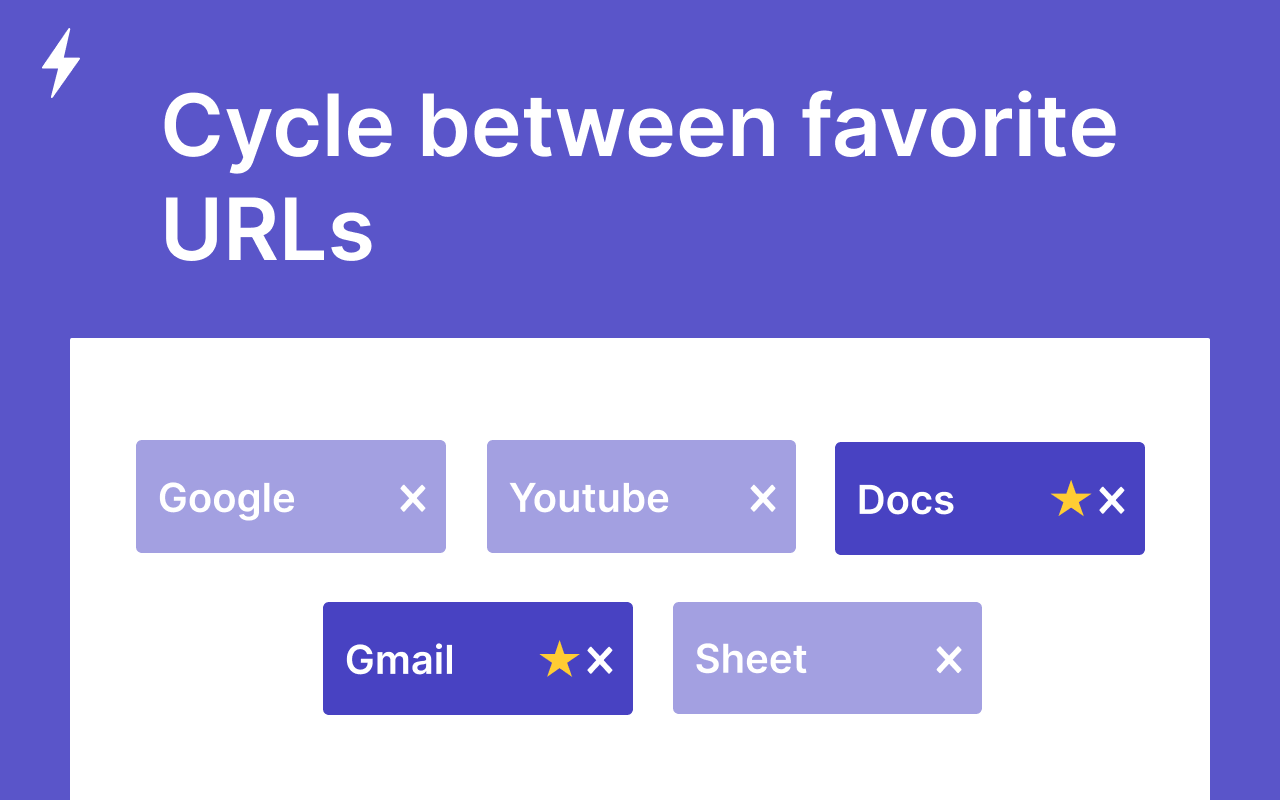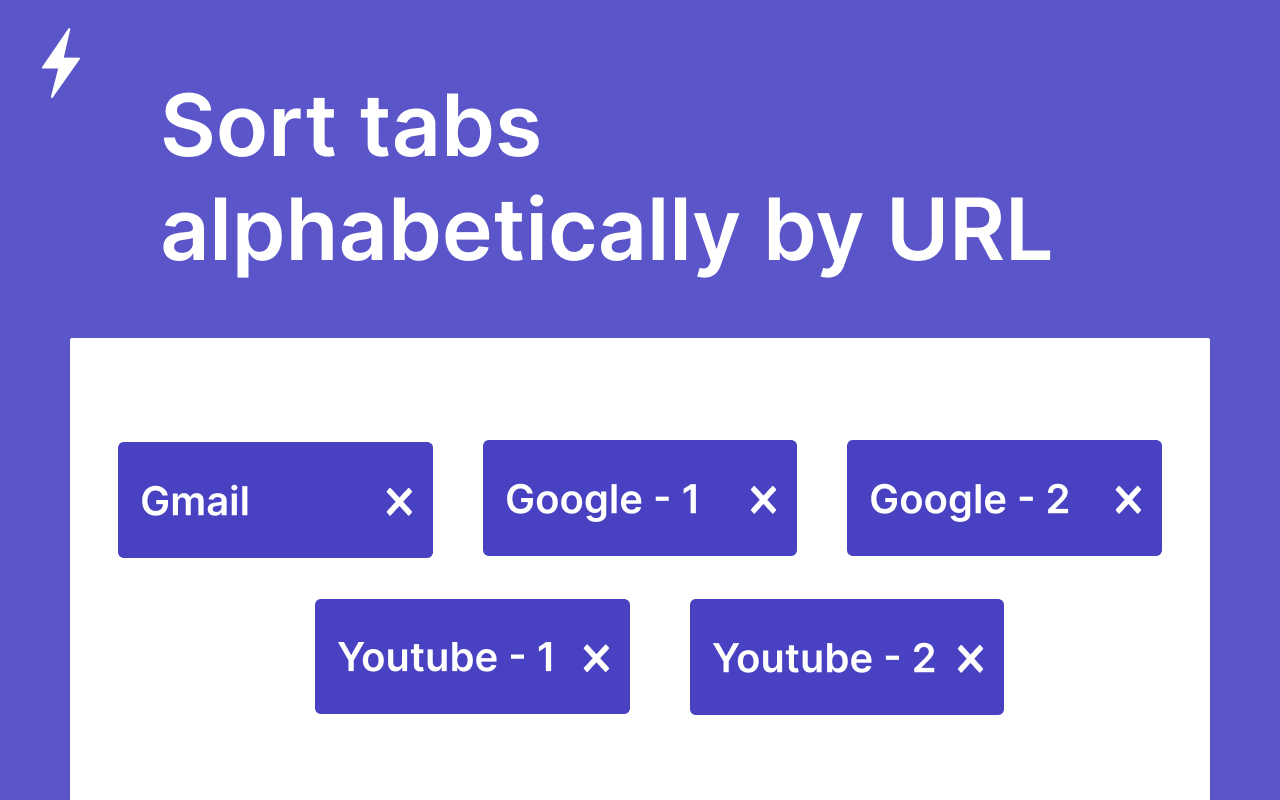Features
Switch to URLs using hotkeys
Switch to an existing URL or open the URL in a new tab with 2 keystrokes.
- Open QuickSwitch window using
Alt/Option+J - Navigate to that tab by pressing the defined hotkey
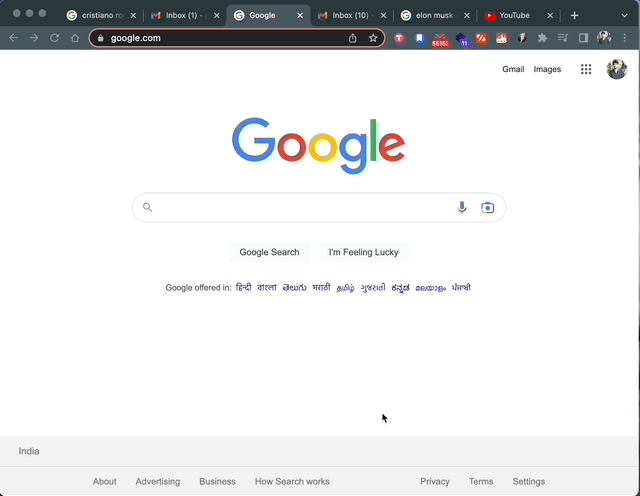
Cycle between same domains
Switch between domains having the same URL using the keyboard shortcut Alt/Option+Shift+K
ex., If there are 3 tabs with the same domain(google.com) open in your window, use the shortcut to cycle between these tabs
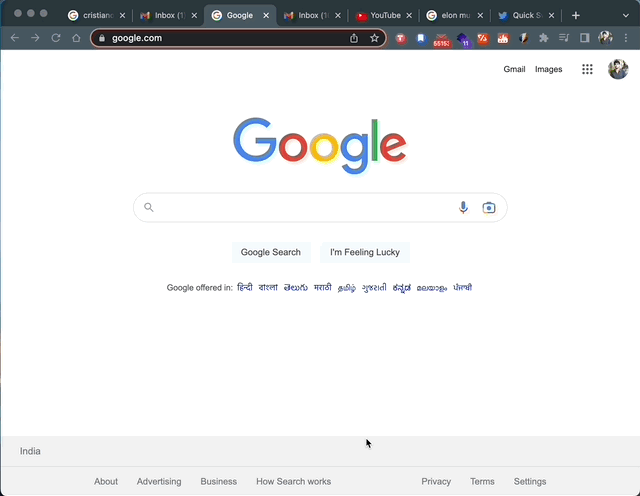
Cycle between favorite URLs
You can mark a URL as favorite when creating a new shortcut from ‘Add shortcut’ page.
Once marked as favorite, press Alt/Option+K to cycle between all the favorite URLs that are open in your window
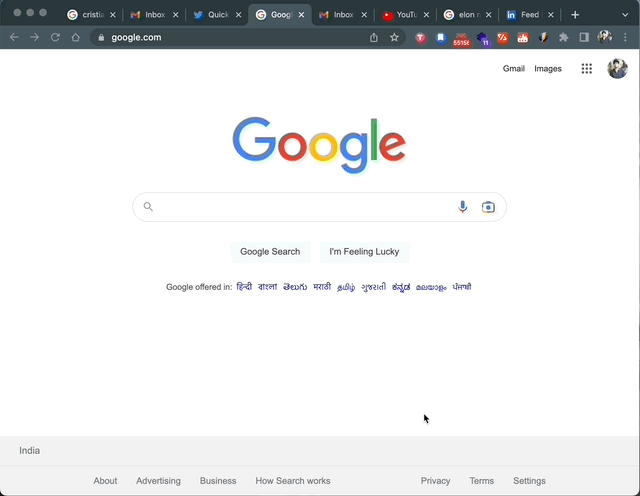
Sort tabs alphabetically by URL
Press Alt/Option+Shift+J to sort all your tabs in alphabetical order
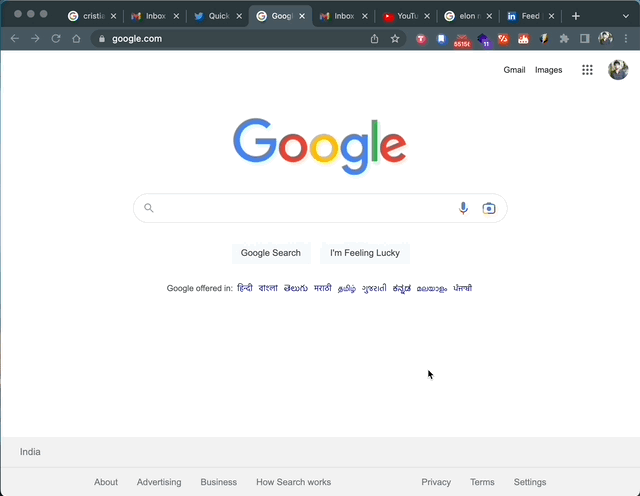
View all tabs from your window
Go to Tabs menu to see all the tabs from current window. Click to switch to that tab.
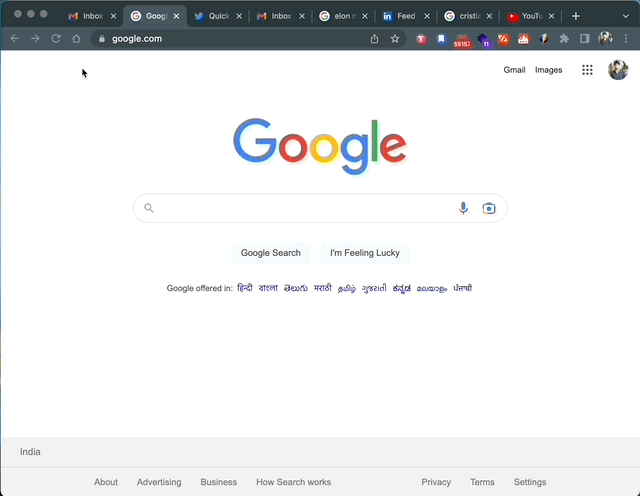
Boost Your Productivity
QuickSwitch will help you maximize & boost your productivity.